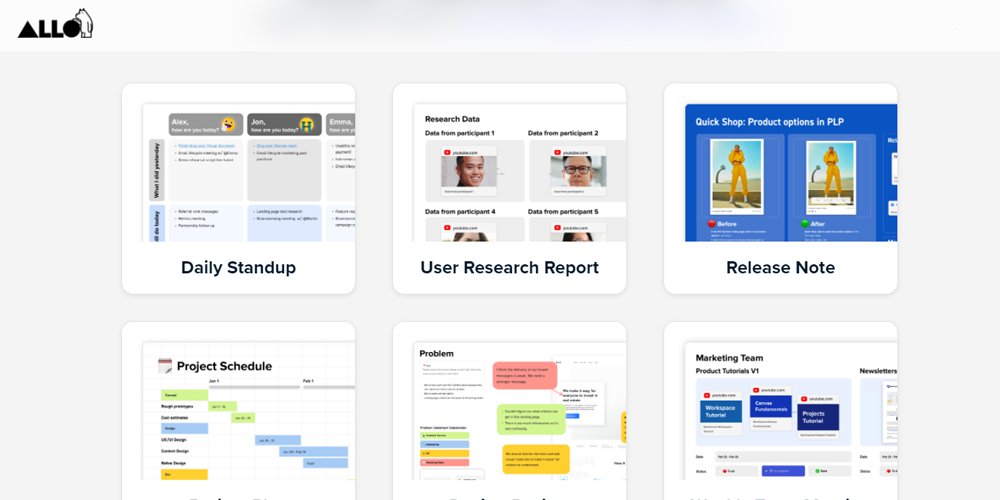Recording your smartphone’s screen may seem like a gimmick at best, but there are some pretty valid applications for a screen recording, be they demonstrations of technology, walkthroughs for your mom to watch at Christmas, or documentation of a particularly hilarious thread on Twitter. Here’s how you can record your phone’s screen if you have an iPhone or Android.
Firstly, keep in mind that not all phones have a screen-recording option. If you’re running an iPhone 4 from 2010, you’re out of luck. More pressingly, most Androids don’t allow you to record the screen without downloading a third-party app–something that, thankfully, will be fixed later this year when Android 11 drops. We’ll cover both an Android 11 and a prior versions method so you Android folks don’t get left out.
If you have an iPhone that’s running iOS 11 or later, though–that’d be anything from the iPhone 5 up–the process of recording your screen is exceptionally simple, if a little tricky to set up the first time.
From the Settings app, you’ll need to open the Control Center option, tap Customize Controls, and tap the plus icon next to Screen Recording. This adds the Screen Recording option to your Control Center.
Once you’ve done that, you can open the Control Center–by swiping down from the top-right corner of the screen (iPhone X and up) or swiping up from the bottom of the screen (iPhone 8 and prior) and tap the circle-within-a-circle icon to begin recording your screen’s contents after a three-second countdown.
You can stop the screen recording by tapping the red icon at the top of your screen and then confirming the choice, after which point the recording gets saved to your Photos app.
Android 11 users have a similarly easy way to record their screens. To activate your screen recording widget, swipe down from the top of the screen to open notifications, then swipe down again to expand the menu into settings. Swipe right until you find the Screen record option, then tap it and follow the on-screen prompts. You can then tap Start to begin recording the screen; when you’re ready to stop, swipe down again and tap Tap to stop.
For Android users who aren’t using Android 11, there are a few free apps you can download from Google Play to record your screen. AZ Screen Recorder and Super Screen Recorder are both free to use for recordings with no watermarks and no time limits, and while both are ad-supported, you can avoid these ads by paying for the professional versions if you like.
Keep in mind that using any third-party app to record your screen can result in that app sharing your data. While it isn’t likely that your data will include the recording itself, it’s probably best to avoid recording any sensitive information if you aren’t using the Android 11 screen recording feature.
Jack Lloyd has a BA in Creative Writing from Forest Grove's Pacific University; he spends his writing days using his degree to pursue semicolons, freelance writing and editing, oxford commas, and enough coffee to kill a bear. His infatuation with rain is matched only by his dry sense of humor.